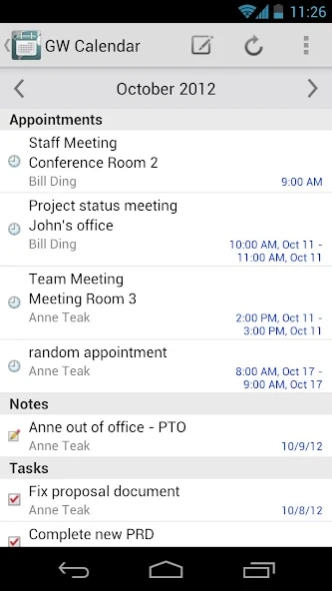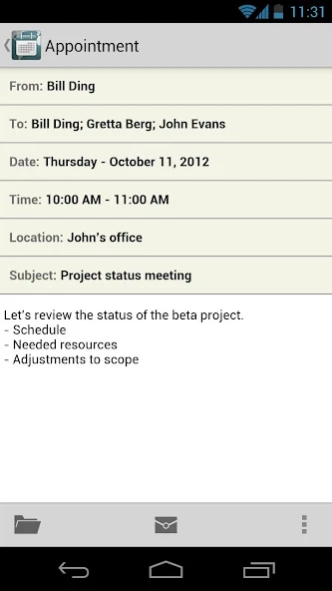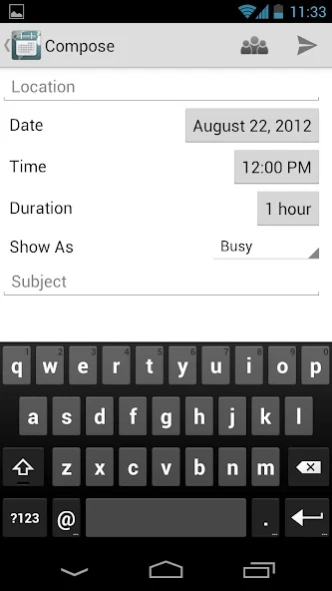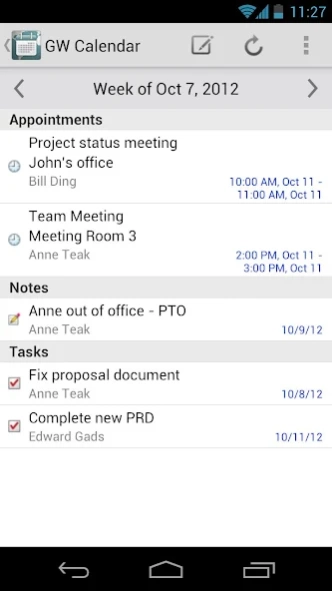GW Calendar
Free Version
Publisher Description
GW Calendar - Get your your Novell GroupWise calendar on your Android device today!
GW Calendar is a calendaring client for Novell GroupWise. With this app you get a much better interface than Novell delivers by default through GroupWise WebAccess. This app gives you both a day view and a week view into your calendar with easy access to the information on your calendar. You can also use it to easily create a quick appointment.
Current features:
View your calendar by day, week or month
Navigate to different dates to view your calendar in the past or future
View appointments, notes and tasks
Create appointments
Address book searching when composing
Accept and decline appointments, notes and tasks
View attachments using the GroupWise WebAccess viewer
View attachments using apps on your device
If you want to access your GroupWise mailbox, our GW Mail app does an excellent job! We highly recommend checking out our free GW Lite app to test that your server works with our apps before purchasing this app.
Support:
To send a support request email, please do so from the app. Open the app. From the main page, tap on the Menu button and select About. Tap on the Support button. If you are having trouble doing that, you can send an email directly to support@ghostpattern.com Please include information about your device and the version of GroupWise that you are using.
GroupWise: GW Calendar for Android has been tested to work with GroupWise 2014, 2012, 8, 7 and 6.5. Your company must have a working GroupWise WebAccess server in order to use the app.
About GW Calendar
GW Calendar is a free app for Android published in the Office Suites & Tools list of apps, part of Business.
The company that develops GW Calendar is Ghost Pattern Software. The latest version released by its developer is 1.0. This app was rated by 1 users of our site and has an average rating of 3.0.
To install GW Calendar on your Android device, just click the green Continue To App button above to start the installation process. The app is listed on our website since 2024-03-29 and was downloaded 31 times. We have already checked if the download link is safe, however for your own protection we recommend that you scan the downloaded app with your antivirus. Your antivirus may detect the GW Calendar as malware as malware if the download link to com.ghostpattern.gwcalendar is broken.
How to install GW Calendar on your Android device:
- Click on the Continue To App button on our website. This will redirect you to Google Play.
- Once the GW Calendar is shown in the Google Play listing of your Android device, you can start its download and installation. Tap on the Install button located below the search bar and to the right of the app icon.
- A pop-up window with the permissions required by GW Calendar will be shown. Click on Accept to continue the process.
- GW Calendar will be downloaded onto your device, displaying a progress. Once the download completes, the installation will start and you'll get a notification after the installation is finished.